The Codebook Tab is the fourth tab from the left and provides access to the variable information starting with the first variable in your tagset, which will always be PUBID.
The following example shows the Codebook Tab information for NLSY97 variable R00001.00 PUBID, YOUTH CASE IDENTIFICATION CODE.
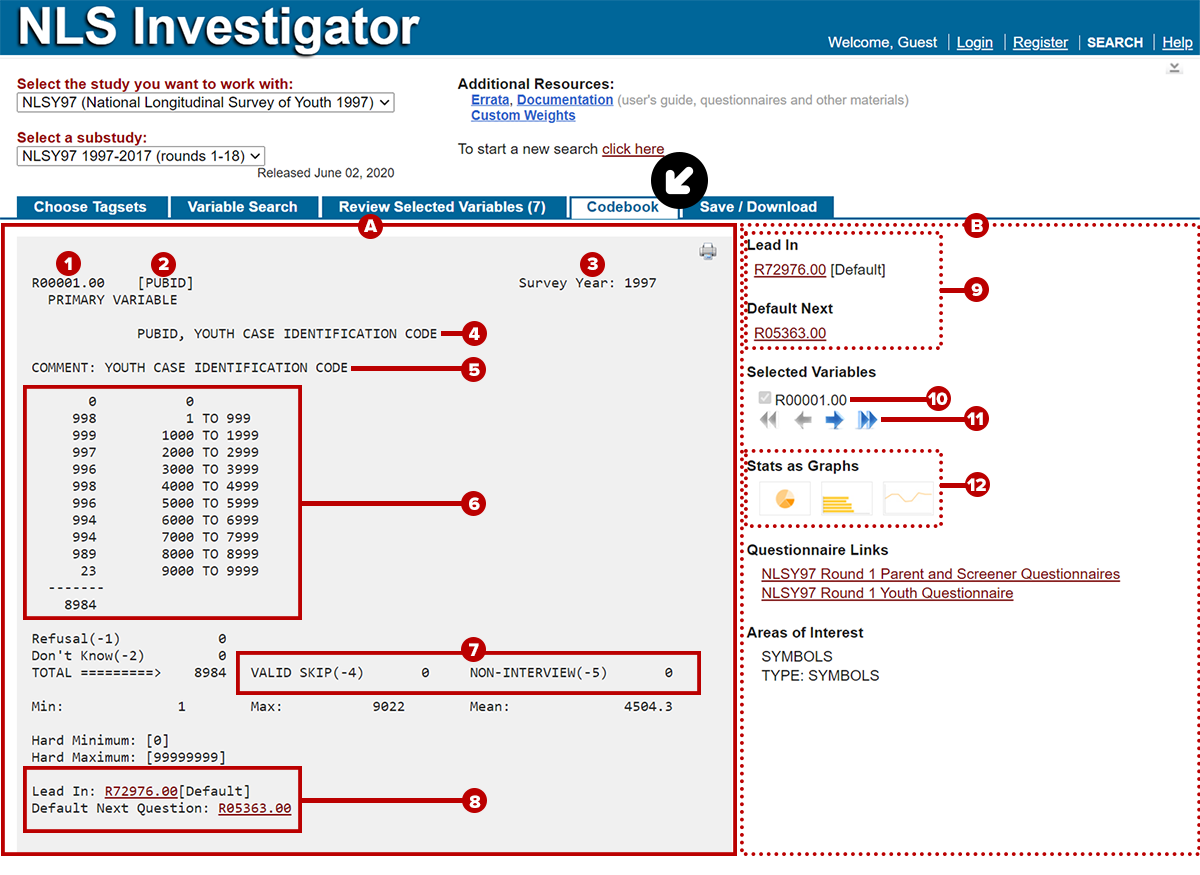
There are 12 items that make up the Codebook.
- Items 1-8 are in both the Codebook Preview and Codebook Tab. They are located in the left two-thirds of the code book page.
- Reference Number (RNUM) is located in the upper left of the code book tab.
- Question Name (QNAME) is located to the right of the reference number.
- Survey Year is located in the middle top of the code book tab.
- Variable Title is located below the reference number, question name, and survey year.
- Question text and variable description are located below the variable title.>
- Frequency distribution is located in the middle left of the code book tab.
- Universe information is located below frequency distribution and lists how many valid skips and non-interviews occur in the variable.
- Previous and next questions are labeled as lead in and default next question and are located in the bottom left of the code book tab.
- Items 9-12 are found only in the Codebook Tab and are located in the right one-third of the code book page.
- A second set of the previous and next question links that are located in the top right of the code book tab.
- Checkbox to tag / untag variable is located on the right below the second set next and previous questions links.
- Tagset navigation is located on the right below the tag / untag checkbox.
- If the variable is saved in your tagset, you can use this navigation to page through your saved variables.
- Display graphs of frequency distribution include pie, bar, and line graphs and are located on the right below the tagset navigation.
Additional notes
You can jump directly to the Codebook Tab from the Variable Search Tab or Review Selected Variables Tab by simply clicking on the RNUM or Question Name of any variable in your list. This will open the Codebook Tab displaying the information for the corresponding variable.