The Review Selected Variables Tab is the third tab from the left and shows a list of the tagged variables in your tagset.
In the following NLSY97 example, variable S7683200 - WHAT IS CURRENT HIGHEST GRADE EVER COMPLETED? has been tagged in the Variable Search Tab.
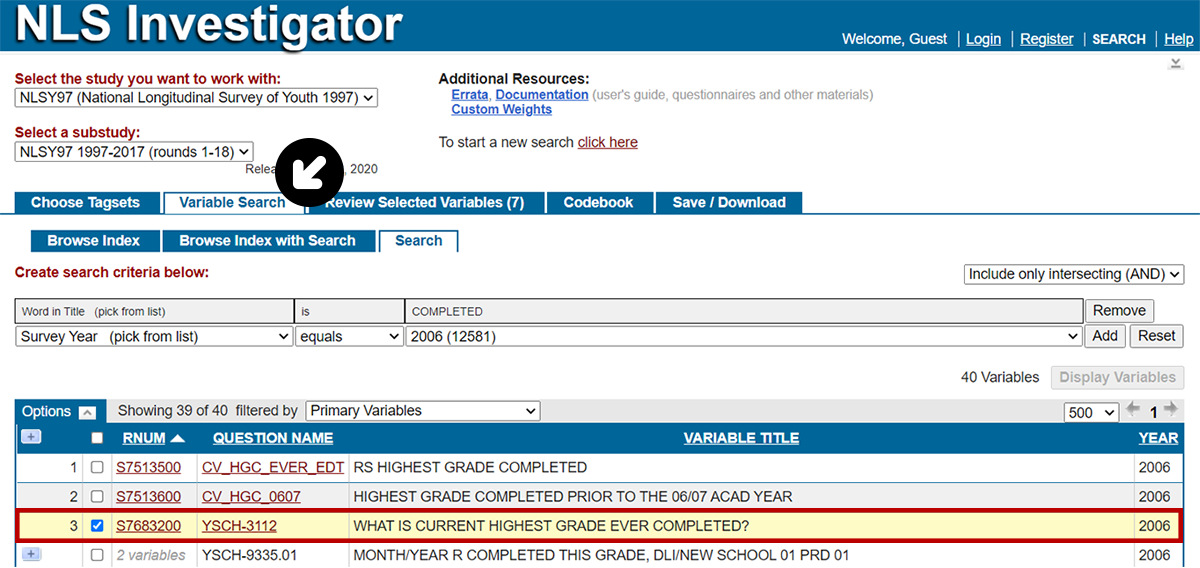
Clicking on the the Review Selected Variables Tab will now reveal seven listed variables.
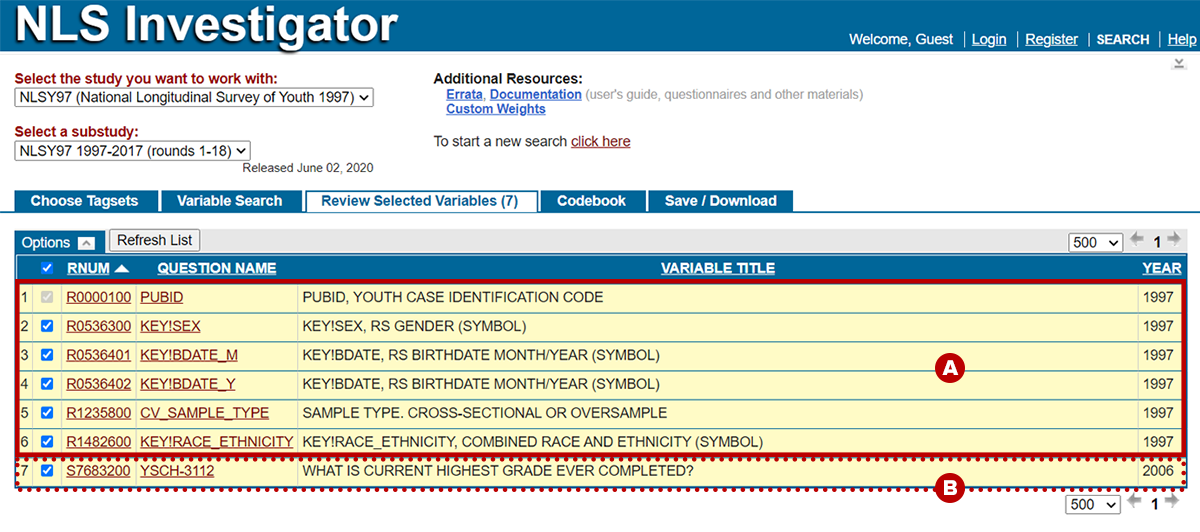
- Six variables are automatically preselected by Investigator.
- There is one required variable that cannot be unchecked from the list:
- R0000100 - PUBID
- There are five recommended variables that can be unchecked from the list:
- R0536300 - Sex
- R0536401 - Birthdate Month
- R0536402 - Birthdate Year
- R1235800 - Sample Type
- R1482600 - Race / Ethnicity
- There is one required variable that cannot be unchecked from the list:
- The last variable is the education variable, S7683200, we tagged in the Variable Search Tab.
Recommended variables and variables selected during the search process can be removed from the variable list before saving or downloading the tagset.
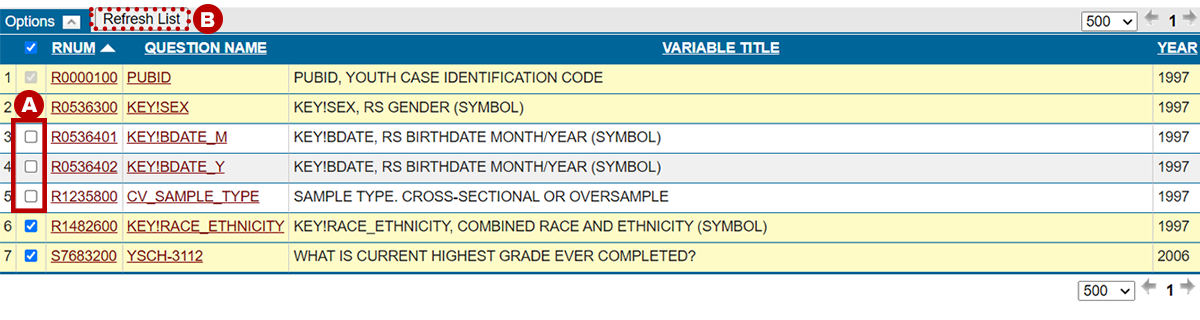
To remove a variable from the list, simply uncheck the box to the left of the variable’s RNUM (marker A). Then click the Refresh List button (marker B), located next to the expandable Options tab, to view the updated tagset.
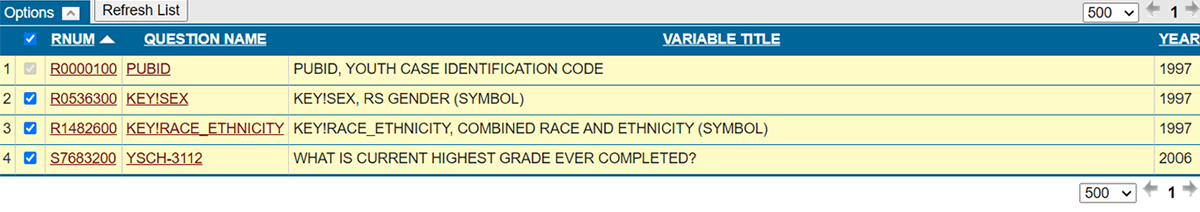
Additional notes
The Review Selected Variables tab has many of the same features as the Variable Search Tab.
- By default, the tab displays the list of tagged variables with RNUM, Question Name (QNAME), Variable Title, and Survey Year.
- Through the option menu, different variable characteristics can be displayed in the list, data for a specific respondent may be viewed, and you have the ability to shift between different respondents' data using the Show Data Column Navigation Controls as described on the Customize Your Search page.
- A variable's codebook information can be accessed via the Codebook Preview or the Codebook Tab.
Investigator limits extracts to 15,000 variables max
Research requiring more than 15,000 variables will need to divide variables into multiple tagsets for saving and downloading purposes.